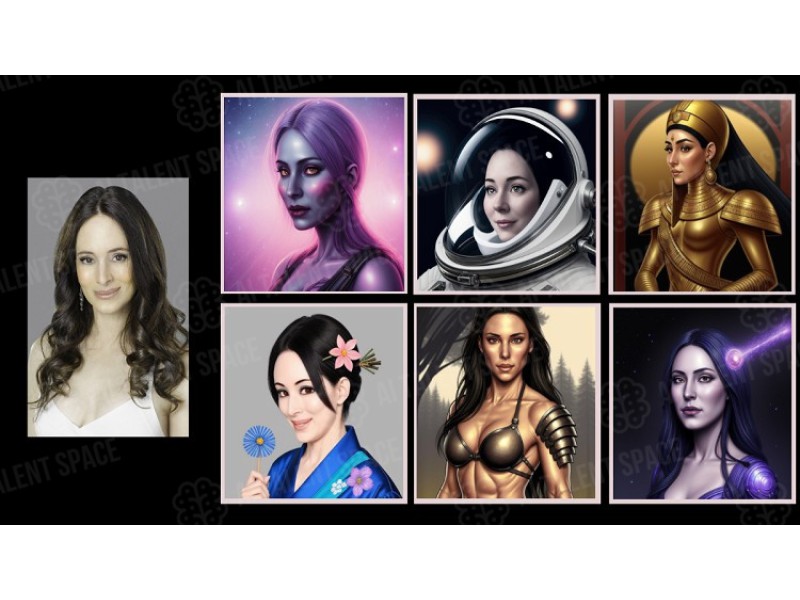Prompt Studio is super versatile and can be used in many different situations, for instance: Content Creation: Bloggers, social media managers, and content creators can use Prompt Studio to generate images that go perfectly with their articles, posts, or videos. Creative Projects: Artists, designers, and writers can rely on Prompt Studio to produce inspiring or conceptual images for their work. Educational Purposes: Educators and students can easily use Prompt Studio to create visual aids or illustrations for their presentations or assignments. Marketing Campaigns: Marketers and advertisers can leverage Prompt Studio to develop engaging visual content for campaigns by generating relevant images. Research and Development: Researchers and developers can quickly use Prompt Studio to create custom images for testing or analytical tasks.