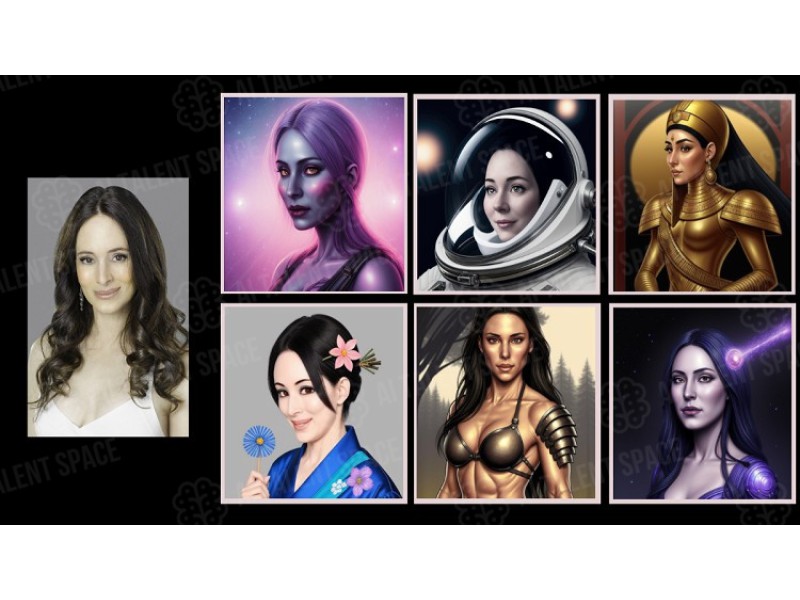Prompt Hunt is incredibly versatile and can be used for a wide range of purposes, including crafting eye-catching logos for companies and brands, creating original illustrations suitable for both digital and print use, developing captivating 3D artwork and architectural visualizations, producing and editing pixel art for a nostalgic graphic style, and enhancing photographs with AI-driven effects and improvements.