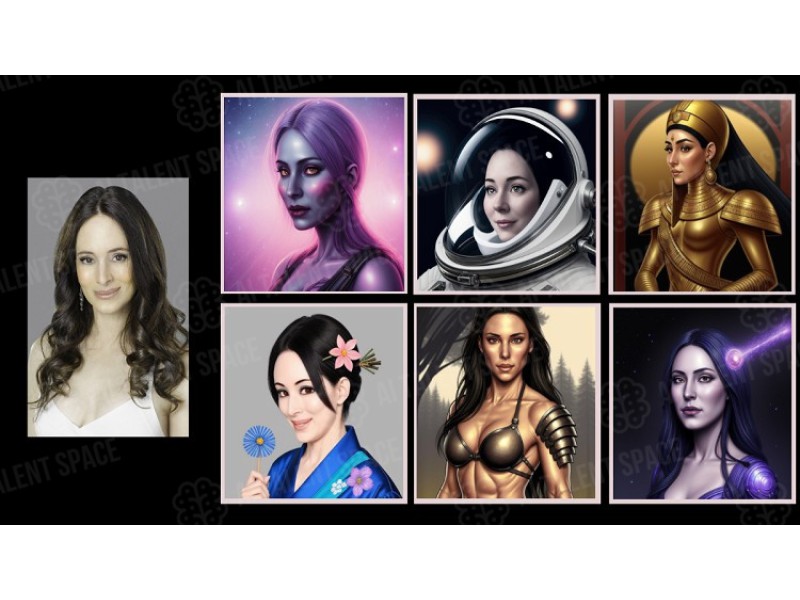Photographers can use the Background Eliminator and Object Removal tools to really enhance their photos by getting rid of unwanted elements or changing backgrounds.
Homeowners and interior designers can get fresh, AI-generated interior design ideas using the Interior Makeover tool.
Artists and designers can use the Image Creator and Photo to Painting tools to create unique artworks and illustrations.
Vloggers and content creators can use the Video Background Eraser to add a professional touch to their videos.