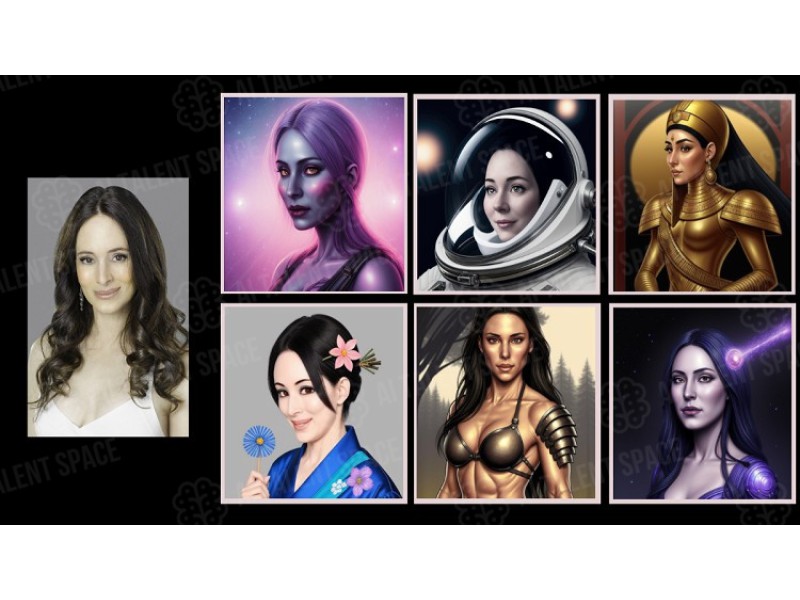Graphic designers and photographers can really benefit from the image tools to remove backgrounds, enhance pictures, and add cool effects. Honestly, anyone can find a use for TinyWow's many other tools for all sorts of purposes. Students, for instance, can use TinyWow's AI writing tools to generate essays, rewrite sentences, and generally improve their content. Professionals will find the PDF tools super handy for editing, converting, merging, compressing, and signing documents. Data analysts and developers can use the file tools to split and convert different file formats, making data manipulation much easier. And social media users can totally leverage the video tools to compress, trim, and download videos from platforms like Instagram, TikTok, Twitter, and Facebook.