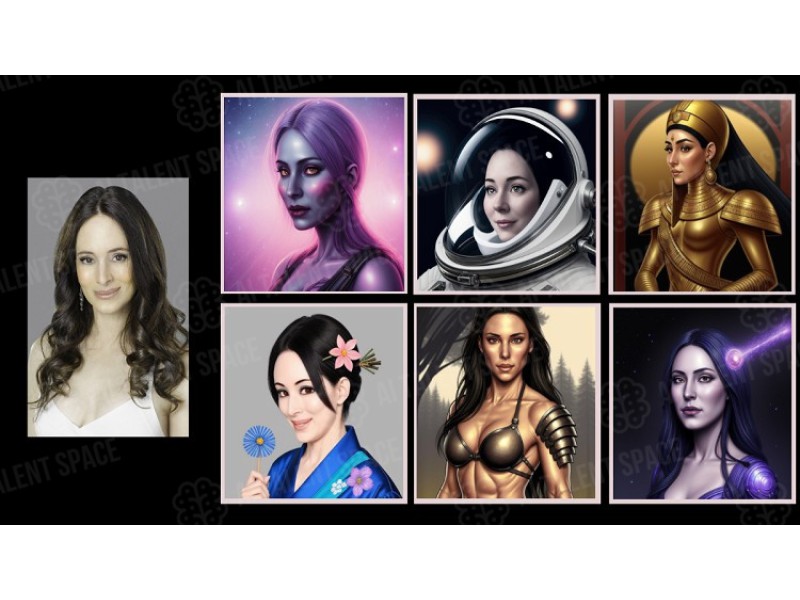Topaz Labs software is a great fit for many different professionals, including: Graphic designers: Use it to make images look stunning across all your design projects. Videographers: Boost your video quality, stabilize shaky footage, and add crystal clarity to your videos. Restoration specialists: Bring old or damaged photos and videos back to life by reducing noise and improving their overall quality. Photographers: Easily upgrade the quality and sharpness of your photos, get rid of noise, and upscale images for beautiful prints or digital display.