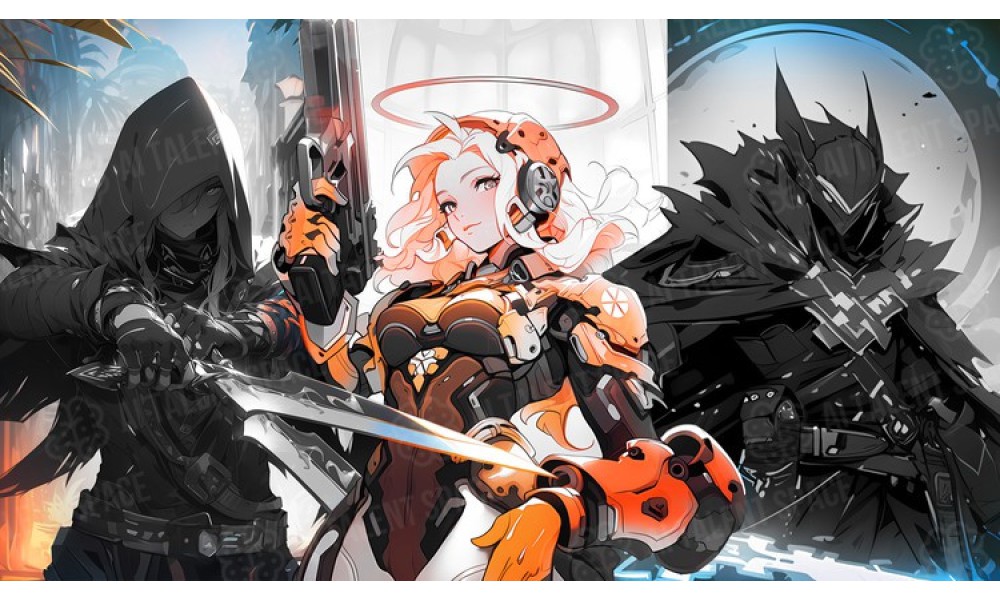Are you ready to create jaw-dropping 2D character animations that will wow your audience? In this complete guide for beginners, you'll master 2D character animation using Photoshop, After Effects, and AI tools like Midjourney.
Step-by-step, you'll learn how to separate characters from backgrounds, break them into animatable layers, create eye-catching animations, and add professional lighting and effects. By the end, you'll have the skills to bring your own 2D art and characters to life through animation and build an impressive portfolio.
Join me as we journey through rigging, animating layers, fixing common problems, developing lively motions, and polishing off scenes with color grading and additional assets. With fun practice assets and detailed explanations, you'll gain confidence in this sought-after skill and experience the satisfaction of seeing your static art fluidly move.
The future of animation awaits - enroll now to master 2D character animation, enhance your skills as an artist, and breathe life into your creative visions!
Want more details? On completion of this course, you will have harnessed these skills:
1. Mastering Photoshop Tools for Character Isolation
Learn to deftly maneuver through Photoshop’s pen, lasso, and generative fill tools to seamlessly extract characters from their backgrounds. We’ll delve into practical exercises that refine your precision and speed, ensuring crisp, clean character isolation every time.
Hands-on practice with the pen and lasso tools
Explore the generative fill’s efficiency
Perfect your character cut-out techniques
2. Layering Characters for After Effects Animation
Uncover the secrets to organizing and separating character assets into layers effectively in Photoshop. You'll become adept at preparing assets that are animation-ready for a seamless transition into After Effects.
Layer separation techniques
Preparing assets for animation
Importing Photoshop files into After Effects
3. Character Animation Essentials in After Effects
Step into the world of animation by learning rigging, keyframing, and effect application to breathe life into your characters. We refine each movement, ensuring fluid, realistic animation that captivates and engages.
Rigging characters for animation
Mastering keyframes and effects
Refining and perfecting character movement
4. Depth Maps & Parallax Background Animation
Harness the power of depth maps in Photoshop for intricate parallax animations in After Effects. Learn to create depth, dimension, and dynamic backgrounds that elevate the visual storytelling experience.
Crafting depth maps in Photoshop
Parallax animation techniques
Enhancing visual depth and dimension
5. Lighting and Color Grading Mastery
Illuminate your animations with advanced lighting effects, stock elements, and color grading techniques that enhance mood, atmosphere, and visual appeal, making each piece a visual masterpiece.
Implementing lighting effects
Utilizing stock elements
Mastering color grading techniques
6. Precision Control with After Effects’ Graph Editor
Achieve absolute control over animation easing, ensuring smooth, natural movements that are visually pleasing and professionally crafted, taking your animation skills to the next level.
Animating with precision
Discovering the graph editor
Enhancing animation smoothness
7. Shape Layers and Masks for Motion Effects
Discover the art of animating shape layers and masks, unlocking a world of unique motion effects that add a creative touch to every project, ensuring you stand out in the animation arena.
Animating shape layers and masks
Creating unique motion effects
Enhancing creative animation techniques
8. Systematic Project Set-Up for Complex Animations
Implement structured project setups that streamline the animation process, ensuring efficiency and organization when working with complex characters, saving time and enhancing workflow quality.
Organizing animation projects
Handling complex characters
Enhancing workflow efficiency
9. Troubleshooting & Asset Refinement
Arm yourself with troubleshooting skills to tackle common animation challenges head-on, and master asset refinement in Photoshop, ensuring each animation project is polished and professional.
Fixing common animation issues
Refining assets in Photoshop
Perfecting animation projects
10. Eye Blink Animation Techniques
Learn the intricate process of animating eye blinks using multiple layers, adding that soul and character personality, enhancing the connection between your characters and the audience.
Animating eye blinks
Using multiple layers effectively
Enhancing character emotiveness
11. Midjourney AI for Character Art Creation
Venture into the world of AI with Midjourney to generate unique, captivating character art assets. Discover techniques to optimize this powerful tool, personalizing each creation to fit your specific project needs.
Generating art with Midjourney AI
Customizing character assets
Optimizing AI tools for art creation
12. Complete Character Splash Screen Animations
Master the journey from concept to completion, creating captivating character splash screen animations that are visually stunning and professionally crafted, ready to showcase in your portfolio.
Concept to completion workflow
Creating unique splash screens
Polishing animations for showcase
13. Building a Stellar Animation Portfolio
Compile a portfolio showcasing your high-quality character animation works. Learn the strategies to present your skills effectively, ensuring you capture attention and opportunities in the animation industry.
Over 50 character designs included
Showcase your animation skills
Capture industry attention and opportunities
My biggest hope for you:
My aim is to provide you with the skills needed to kickstart your animation journey!