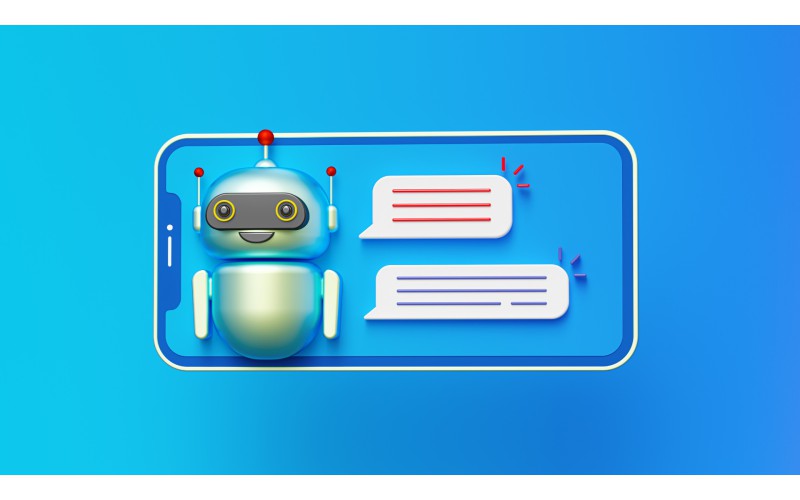
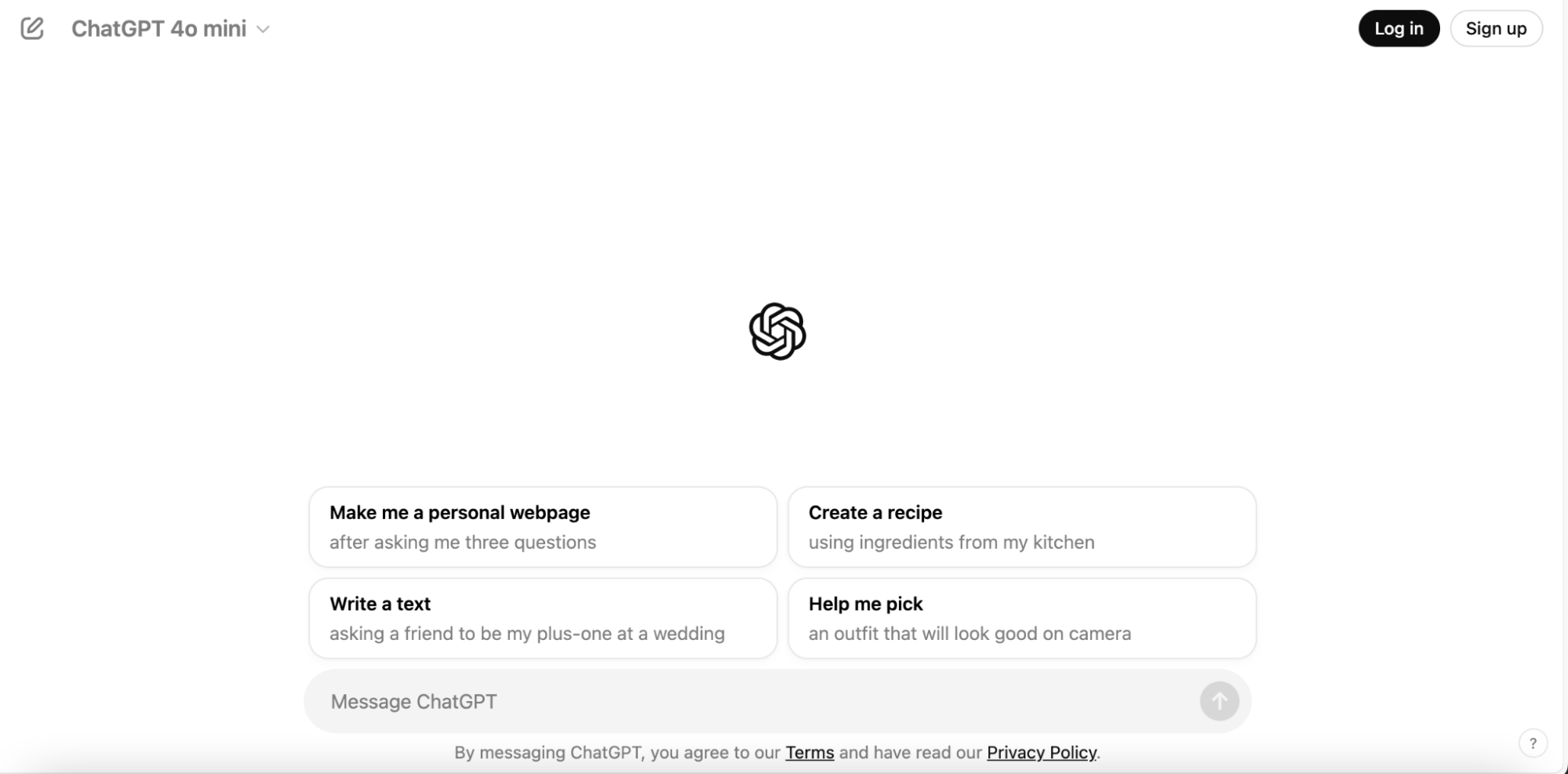
Language Model: OpenAI's GPT-4o
ChatGPT-4o, the latest offering from OpenAI, is a sophisticated and more conversational AI assistant. It can engage in heady conversations and provide fast and well-organized responses. When it comes to debugging and refining code, ChatGPT-4o is particularly impressive.
It's equipped with an extensive understanding of various programming languages, making it a go-to choice for developers seeking a versatile assistant.
Well, between these two tools (ChatGPT-4o vs Claude) I've seen a clear difference in response as Claude's output is far better than ChatGPT. That's why I ranked ChatGPT-4o in second place.
Pros
Cons
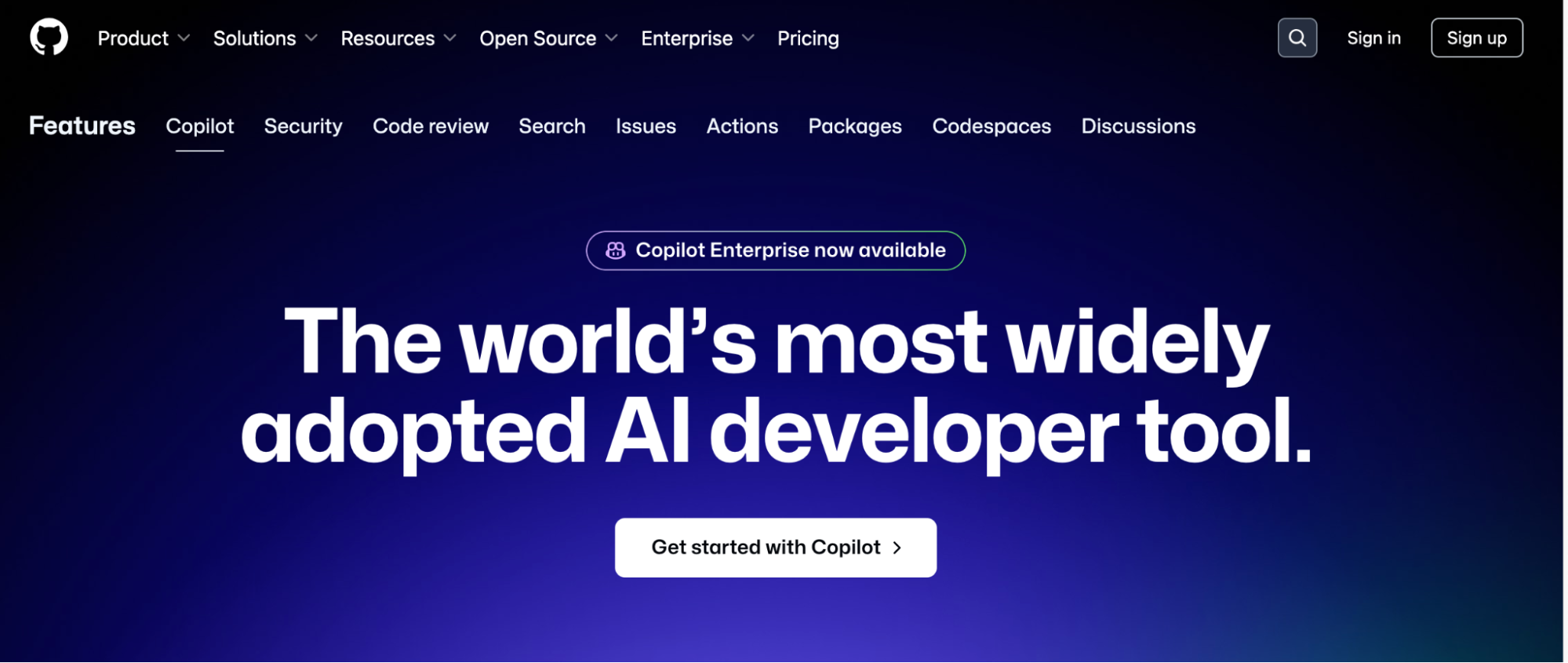
Language Model: Codex (GPT-3 variant)
GitHub Copilot has solidified its position as the go-to AI-powered coding assistant for developers worldwide. Leveraging OpenAI's sophisticated algorithms, Copilot offers intelligent code suggestions across a wide range of programming languages, including Python, JavaScript, TypeScript, and Ruby.
What sets Copilot apart is its ability to understand context and provide relevant suggestions based on the developer's coding style and project requirements. Copilot's integration with popular coding environments like Visual Studio code and sublime text makes it a versatile tool that adapts to your preferred workspace.
Pros
Cons
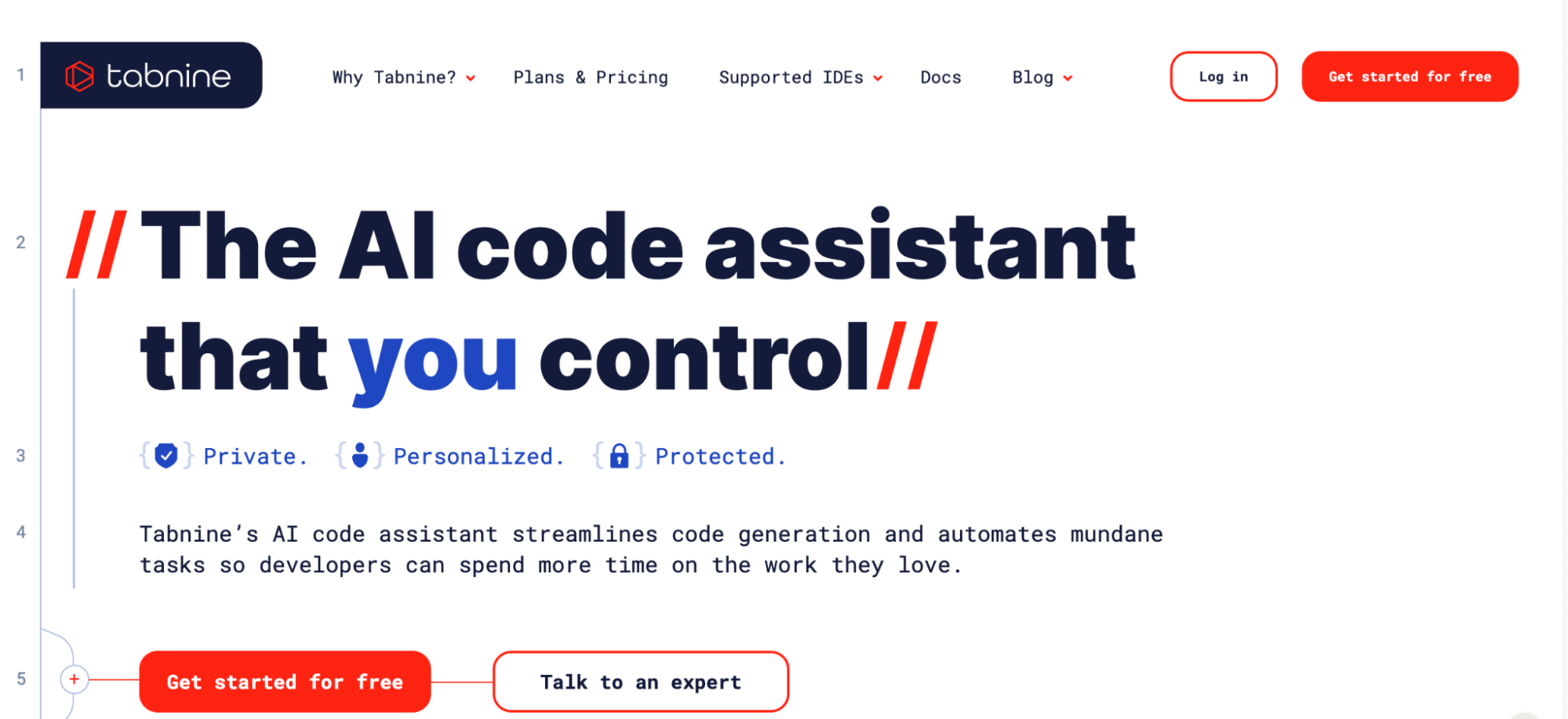
Language Model: LLM's, GPT 3.5 Turbo & GPT 4.0 Turbo
Tabnine has emerged as a powerful contender in the AI coding assistant arena. What makes Tabnine stand out is its compatibility with over a dozen programming languages and its seamless integration with various IDEs.
Using advanced machine learning algorithms, Tabnine analyzes your code in real time and significantly boosts your coding speed. It's particularly adept at understanding the context of your project.
One of Tabnine's strengths is its user-friendly interface, which makes it accessible to both new and experienced coders. As you type, Tabnine offers suggestions in a non-intrusive manner. This balance between helpfulness and unobtrusiveness has made Tabnine a favorite among developers who want an AI assistant that enhances their workflow without taking over.
Pros
Cons
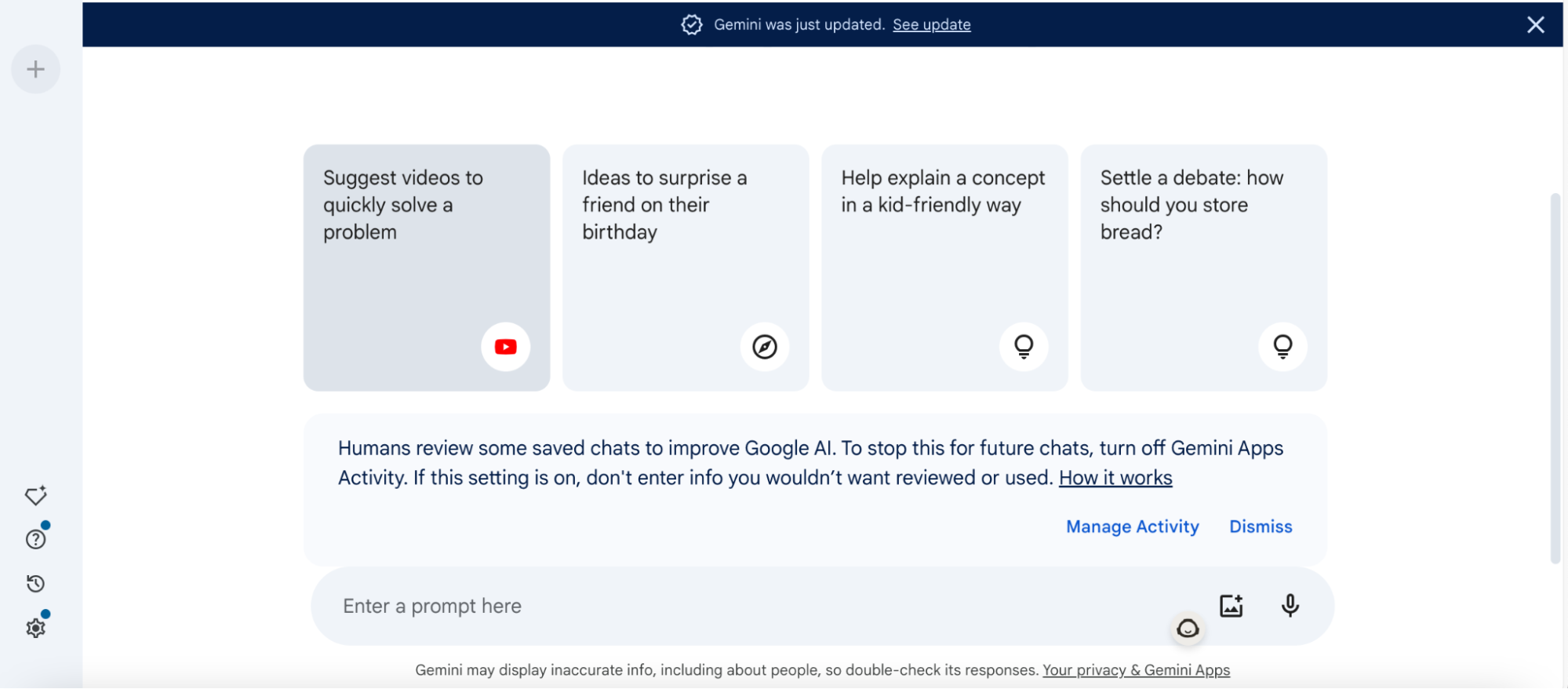
Language Model: Gemini 1.5 Flash
Google's Gemini has improved significantly in recent years and is now a serious player in the AI chatbot market. It is a sophisticated, more conversational AI assistant that can handle pretty much about coding tasks.
Besides coding, Gemini has access to the latest web information, you can use it for research, shopping, and real-time data retrieval with ease.
Gemini boasts an easy-to-use interface and offers seamless integration with various Google products, enhancing its utility beyond just coding assistance.
Pros
Cons
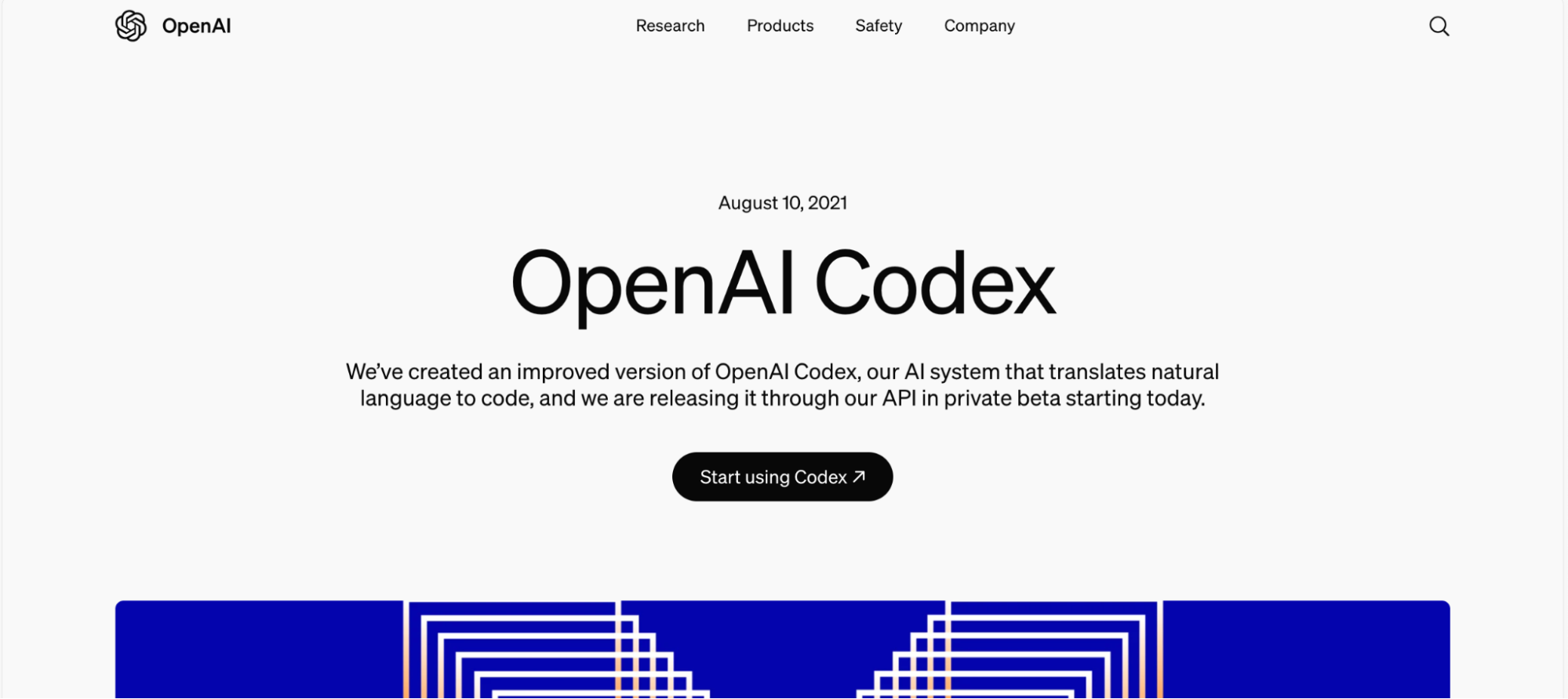
Language Model: GPT-3 & GPT-4o
Codex, developed by OpenAI, has quickly established itself as a powerhouse in the world of AI-powered coding assistants. Built on the same technology that powers GPT-3, Codex has been specifically trained on a vast amount of publicly available code.
It could generate code based on natural language descriptions. This means you can describe what you want your code to do in plain English, and Codex will attempt to generate the appropriate code.
Codex supports a wide range of programming languages, including Python, JavaScript, Go, Perl, PHP, Ruby, Swift, and TypeScript, among others. On top of all, It can analyze your project structure and suggest improvements or additions that align with your current code.
Pros
Cons
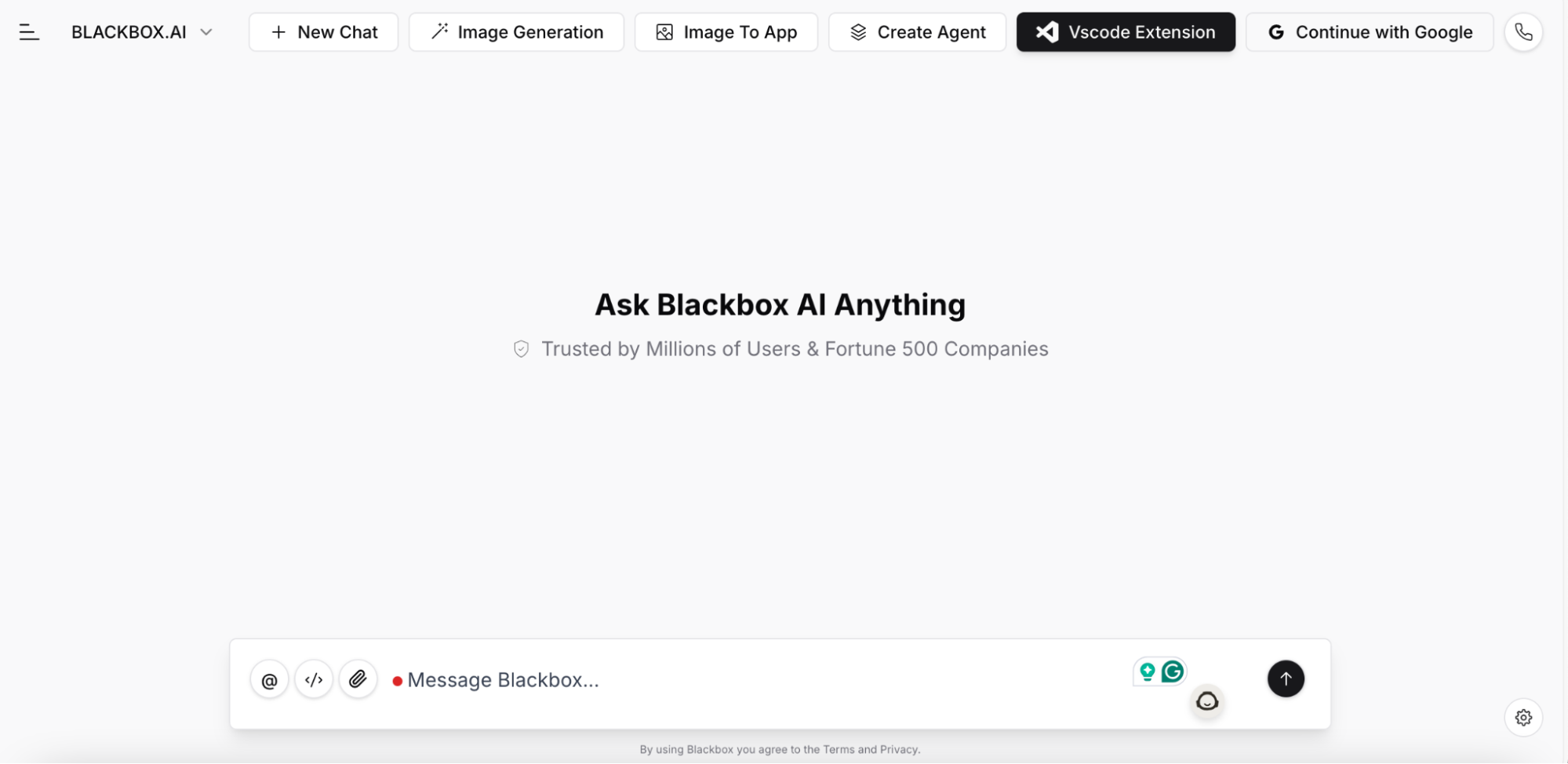
Language Model: LLM's, GPT 3 & GPT 4
BlackBox AI is an advanced AI-powered chatbot specifically designed to assist developers with coding tasks. This innovative tool leverages large language models to provide real-time coding support, offering solutions, explanations, and suggestions across a wide range of programming languages and frameworks.
It can analyze code snippets, debug errors, and offer optimizations, significantly boosting developer productivity. The chatbot's vast knowledge base covers best practices, design patterns, and up-to-date programming techniques.
Besides, Blackbox can pretty easily detect errors in codes and integrate with a bunch of different AI tools.
Pros
Cons
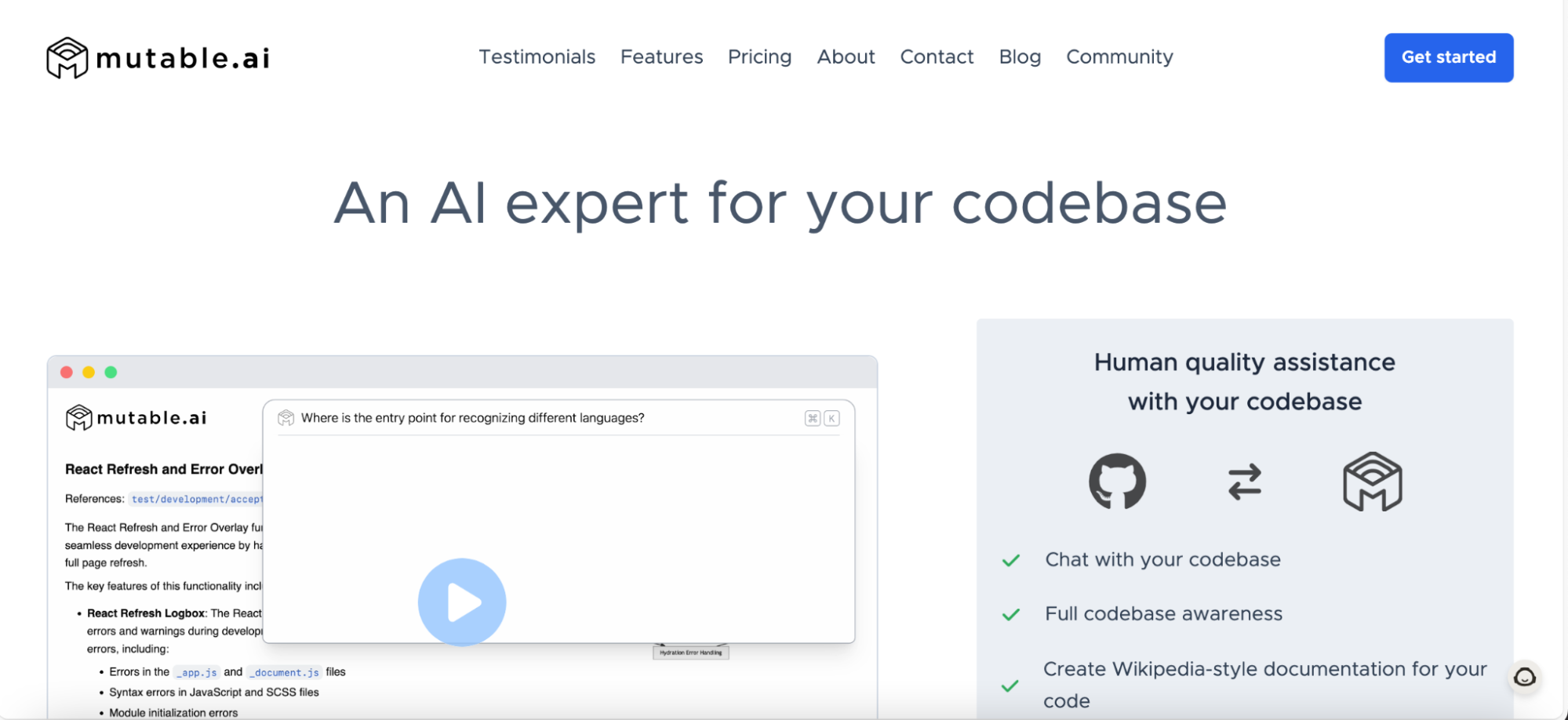
Language Model: Custom LLM trained on code and documentation
MutableAI has quickly become a favorite among developers for its ability to automatically generate and update wiki pages, saving developers precious time on documentation.
One of MutableAI's most impressive features is its AI chat function. The chatbot's responses feel quite human, making interactions both natural and pretty much productive. Whether you're stuck on a complex algorithm or need help fixing errors, MutableAI is there to assist.
Even though, MutableAI has a non-technical reading mode that translates complex code into plain English. This feature is particularly useful for team members who may not have a strong programming background but need to understand the overall structure and functionality of the code.
Pros
Cons
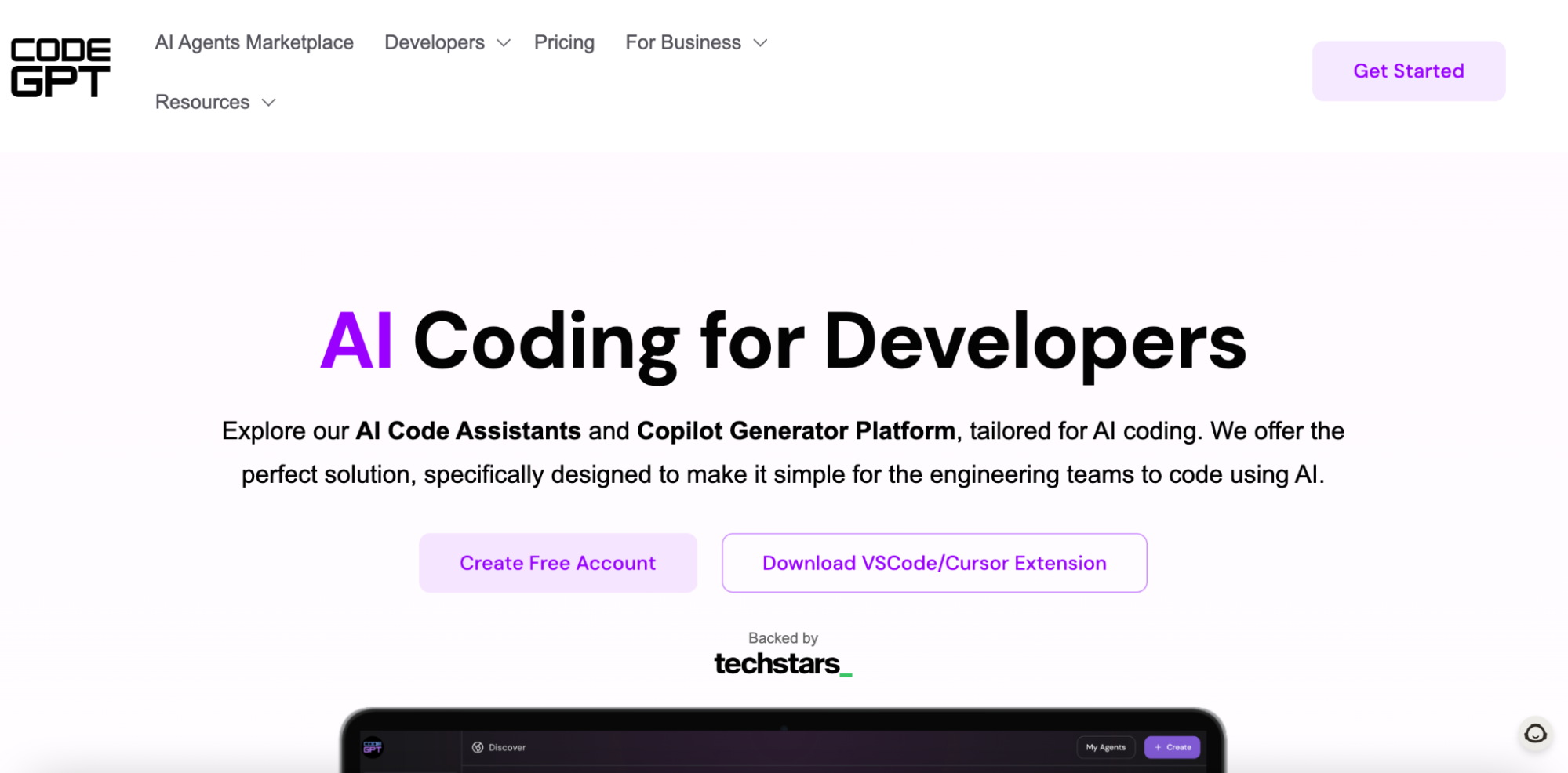
Language Model: GPT-3.5 or GPT-4
CodeGPT excels at fixing errors and debugging. When you encounter a problem, simply describe it to the chatbot, and it will suggest potential solutions or even generate the corrected code for you, saving you tons of hours of frustration.
As you type, it analyzes your code and offers intelligent completions that align with your project's structure and style. This not only speeds up the coding process but also helps maintain consistency throughout your codebase.
CodeGPT has really amazing ability to explain complex code snippets. If you come across a piece of code you don't understand, you can ask the chatbot to break it down in simpler terms.
Pros
Cons
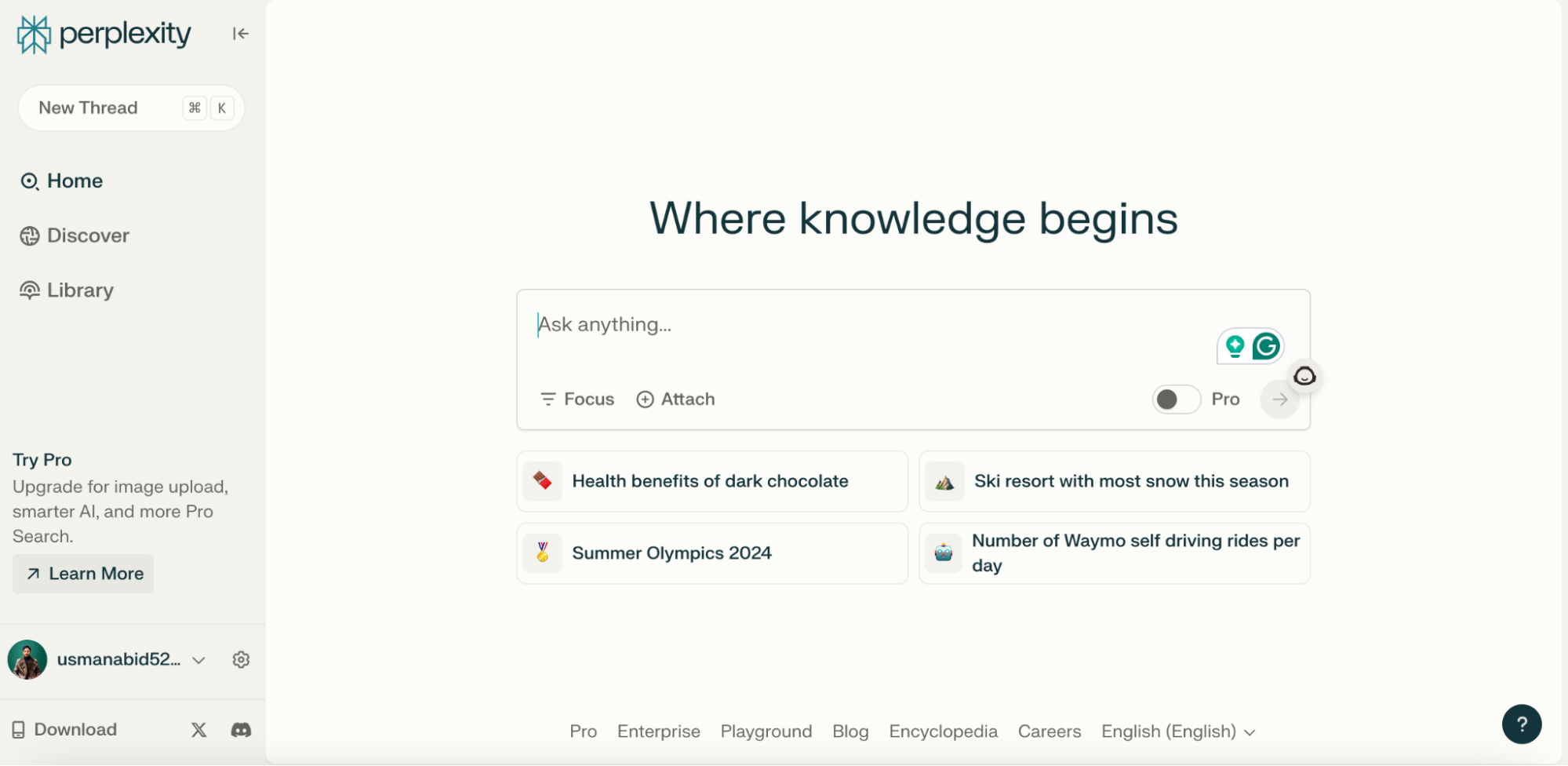
Language Model: OpenAI's GPT-3 & GPT-4
Perplexity, another free AI chatbot, is a strong contender in the coding assistant space. It does a consistent job and is pretty much better than Microsoft and OpenAI at the free tier. The quality of its responses is impressive, and it can handle difficult subject matters without making up stuff.
Besides it does offer a bunch of pre-setup prompts, that you could use to debug issues or generate new ideas for code implementations. Perplexity's key strength lies in its ability to provide coherent and concise outputs that streamline the coding process for developers.
Pros
Cons
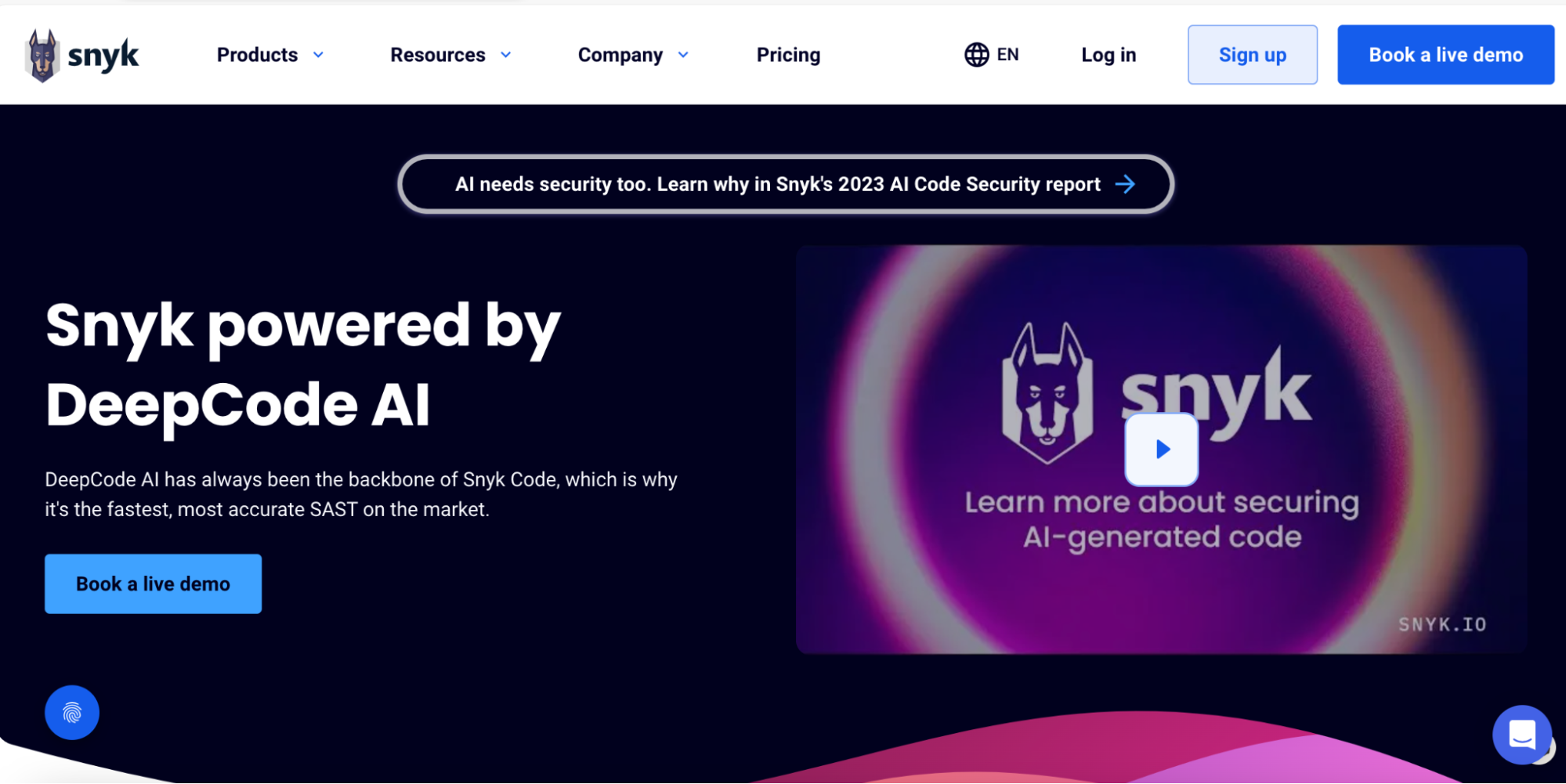
Language Model: Custom LLM trained on security vulnerabilities and code
While Snyk might not be the first name that comes to mind when thinking about AI chatbots for coding, it deserves a spot on this list for its unique focus on security. Snyk is renowned for detecting vulnerabilities in code, making it an invaluable tool for developers and security researchers alike.
The chatbot analyzes your code in real-time, flagging potential vulnerabilities and suggesting remediation based on context. So, from the ground up, you could build more secure applications.
Snyk's recommendations are backed by insights from industry-leading security experts. Besides, the chatbot can generate detailed reports on your program's health and this would certainly allow you to continuously improve your apps' security posture.
Pros
Cons
Not quite. While AI chatbots are becoming incredibly adept at generating code, they are best viewed as powerful assistants, not replacements. They can boost developer productivity by automating repetitive tasks, offering relevant suggestions, and even catching potential errors. Think of them as a supercharged version of tools like Tabnine, accelerating your workflow but not usurping your expertise.
Several options offer free tiers or trials. CodeGPT, for example, functions as a handy browser extension with support for multiple programming languages. While free tools may have limitations compared to their paid counterparts, they're a great way to dip your toes into the world of AI-assisted coding.
The accuracy of AI-generated code depends on several factors, including the quality of the underlying model (advanced deep learning is key) and the clarity of your prompts. Integration with IDEs is also crucial for context-aware suggestions, further improving accuracy.
AI chatbots are transforming how developers approach coding by boosting productivity and enhancing workflows. These tools automate mundane tasks, offer insightful suggestions, and catch potential errors, making development a smoother process. As we embrace these advancements, maintaining a balanced approach ensures we leverage both human creativity and AI efficiency. Whether you're a seasoned developer or a newcomer, integrating these AI tools into your workflow could be your next step toward creating innovative and secure applications. The future of coding is collaborative.
> Enhance coding with AI chatbots: boost productivity, automate tasks, and innovate securely. Discover the top 10 ai chatbots for coding now!
ChatGPT isn't the only chatbot yet since its advent chatbots become a hot topic. You could do pretty much everything with the right AI chatbot, whether it's writing code, drafting reports, composing emails, or assisting you in your professional life.
Today, in 2024, almost every major tech-based company is investing in developing or improving their AI chatbots (Google Gemini, OpenAi, Microsoft Copilot) specifically for coding tasks. And that's what overwhelms coders to choose one that works more than just "Best".
In today's post, I'll walk you through the 10 best AI chatbots designed for coding, breaking down their features, strengths, and any potential drawbacks so you could get around 95% of what you need.
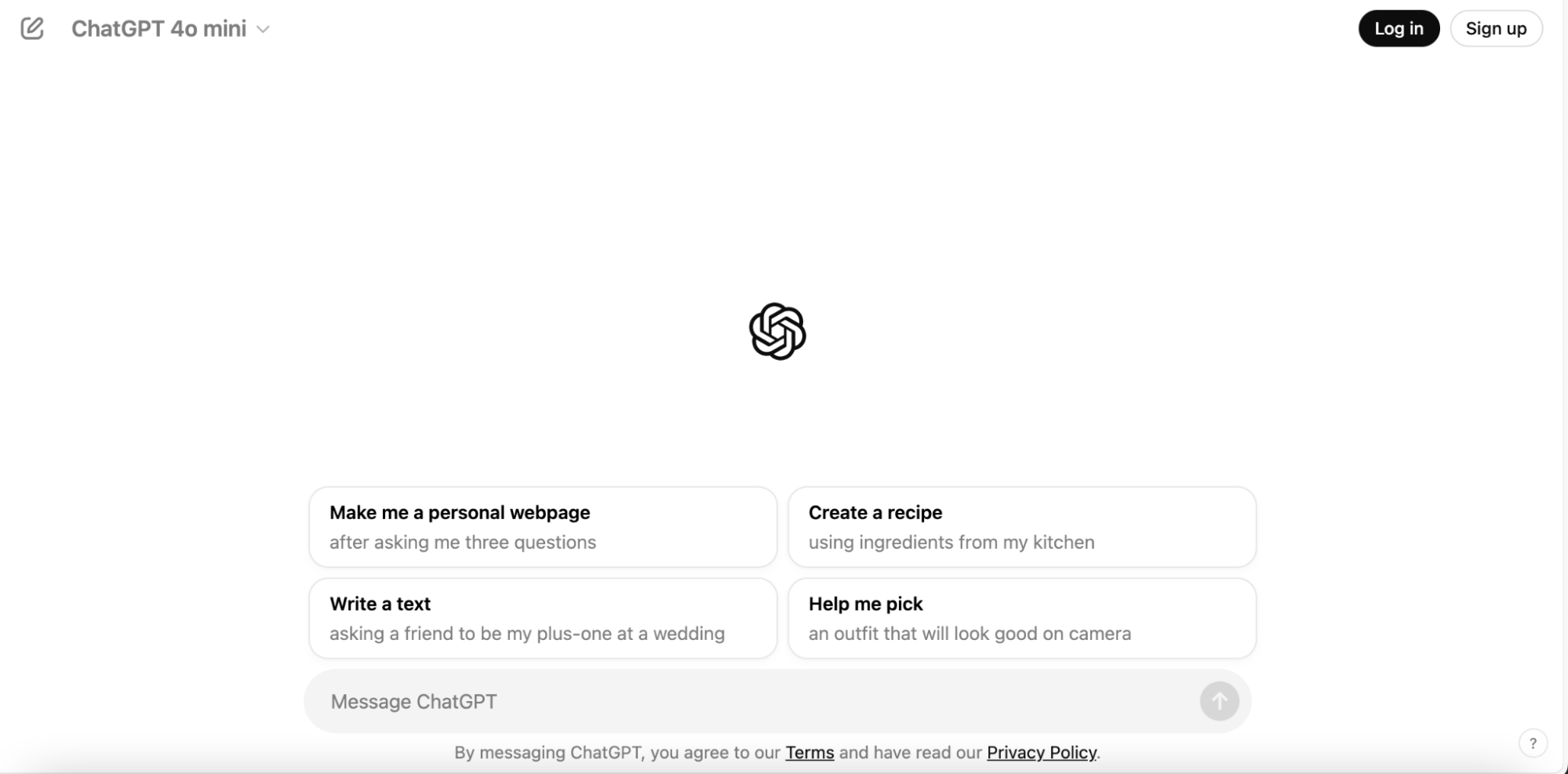
Language Model: OpenAI's GPT-4o
ChatGPT-4o, the latest offering from OpenAI, is a sophisticated and more conversational AI assistant. It can engage in heady conversations and provide fast and well-organized responses. When it comes to debugging and refining code, ChatGPT-4o is particularly impressive.
It's equipped with an extensive understanding of various programming languages, making it a go-to choice for developers seeking a versatile assistant.
Well, between these two tools (ChatGPT-4o vs Claude) I've seen a clear difference in response as Claude's output is far better than ChatGPT. That's why I ranked ChatGPT-4o in second place.
Pros
Cons
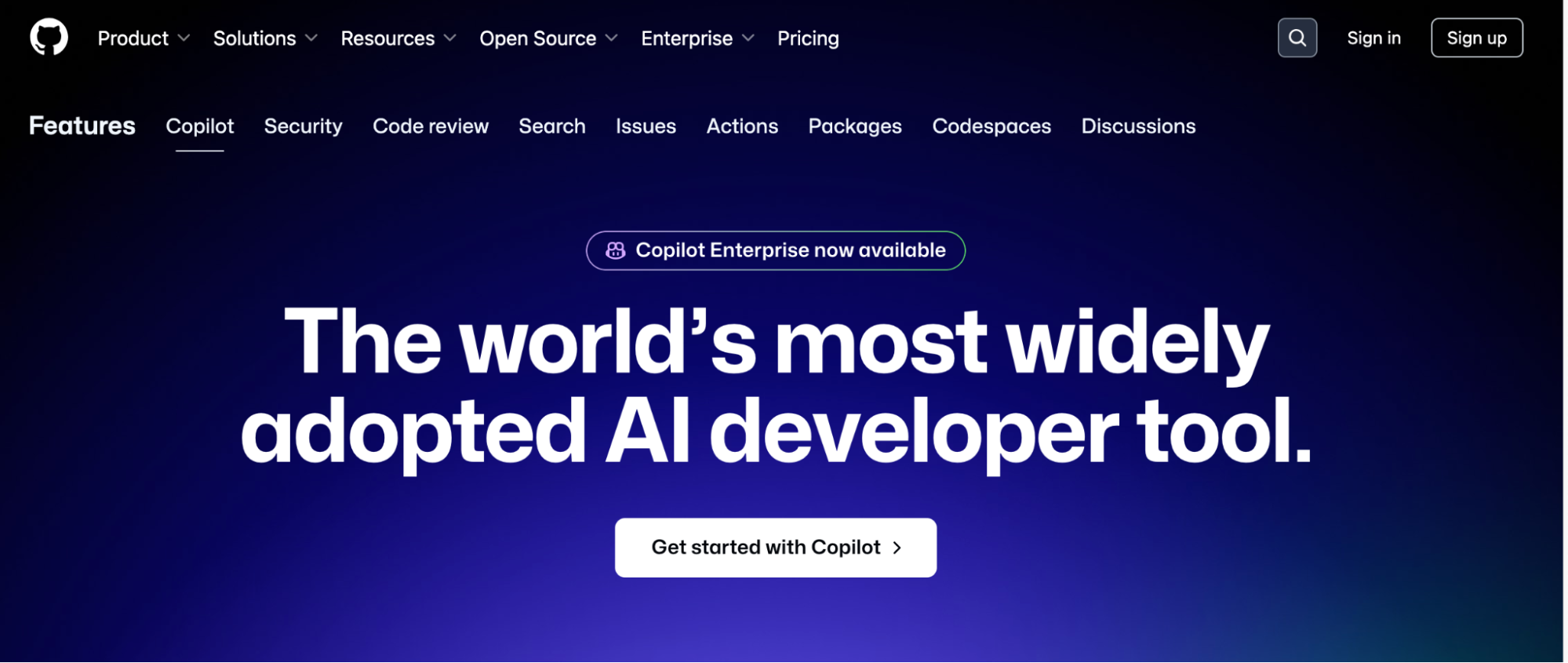
Language Model: Codex (GPT-3 variant)
GitHub Copilot has solidified its position as the go-to AI-powered coding assistant for developers worldwide. Leveraging OpenAI's sophisticated algorithms, Copilot offers intelligent code suggestions across a wide range of programming languages, including Python, JavaScript, TypeScript, and Ruby.
What sets Copilot apart is its ability to understand context and provide relevant suggestions based on the developer's coding style and project requirements. Copilot's integration with popular coding environments like Visual Studio code and sublime text makes it a versatile tool that adapts to your preferred workspace.
Pros
Cons
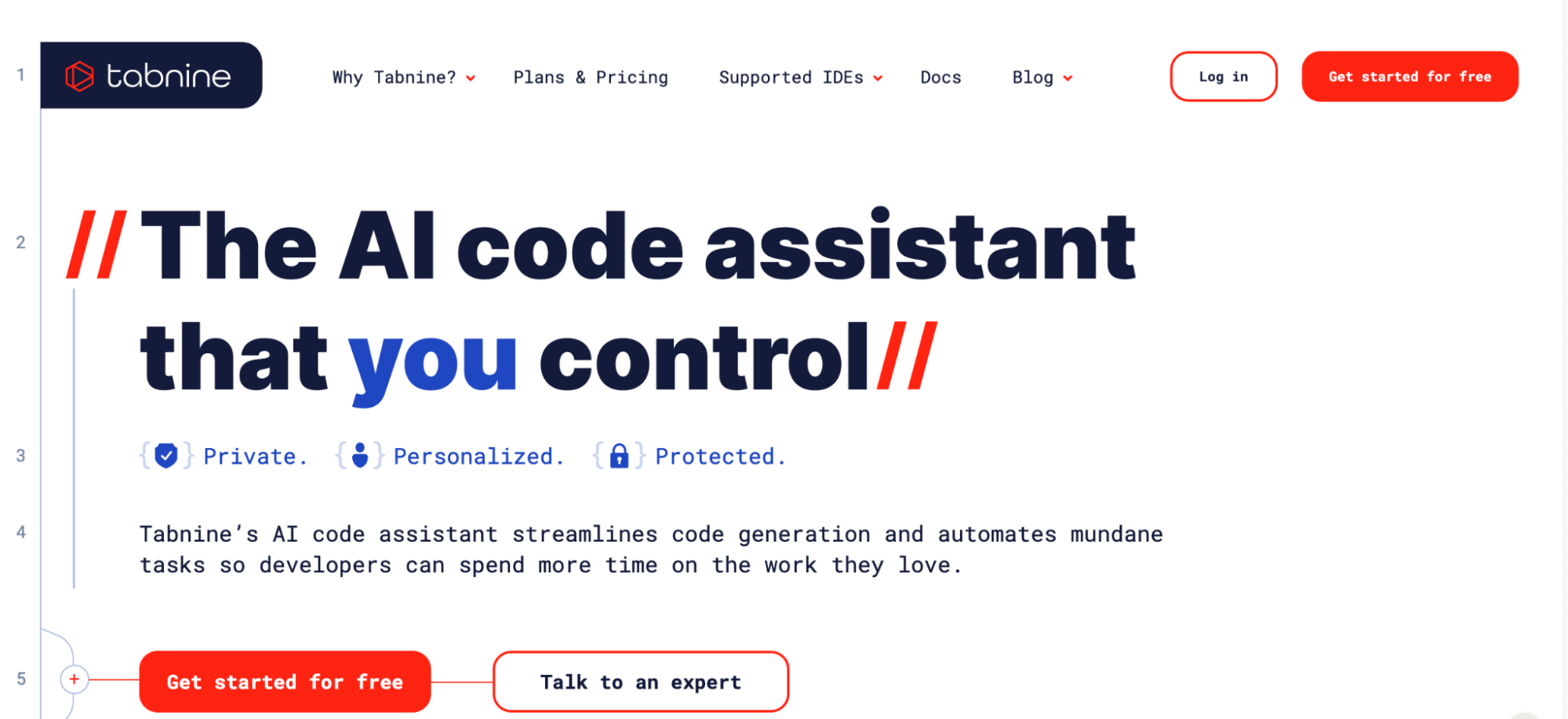
Language Model: LLM's, GPT 3.5 Turbo & GPT 4.0 Turbo
Tabnine has emerged as a powerful contender in the AI coding assistant arena. What makes Tabnine stand out is its compatibility with over a dozen programming languages and its seamless integration with various IDEs.
Using advanced machine learning algorithms, Tabnine analyzes your code in real time and significantly boosts your coding speed. It's particularly adept at understanding the context of your project.
One of Tabnine's strengths is its user-friendly interface, which makes it accessible to both new and experienced coders. As you type, Tabnine offers suggestions in a non-intrusive manner. This balance between helpfulness and unobtrusiveness has made Tabnine a favorite among developers who want an AI assistant that enhances their workflow without taking over.
Pros
Cons
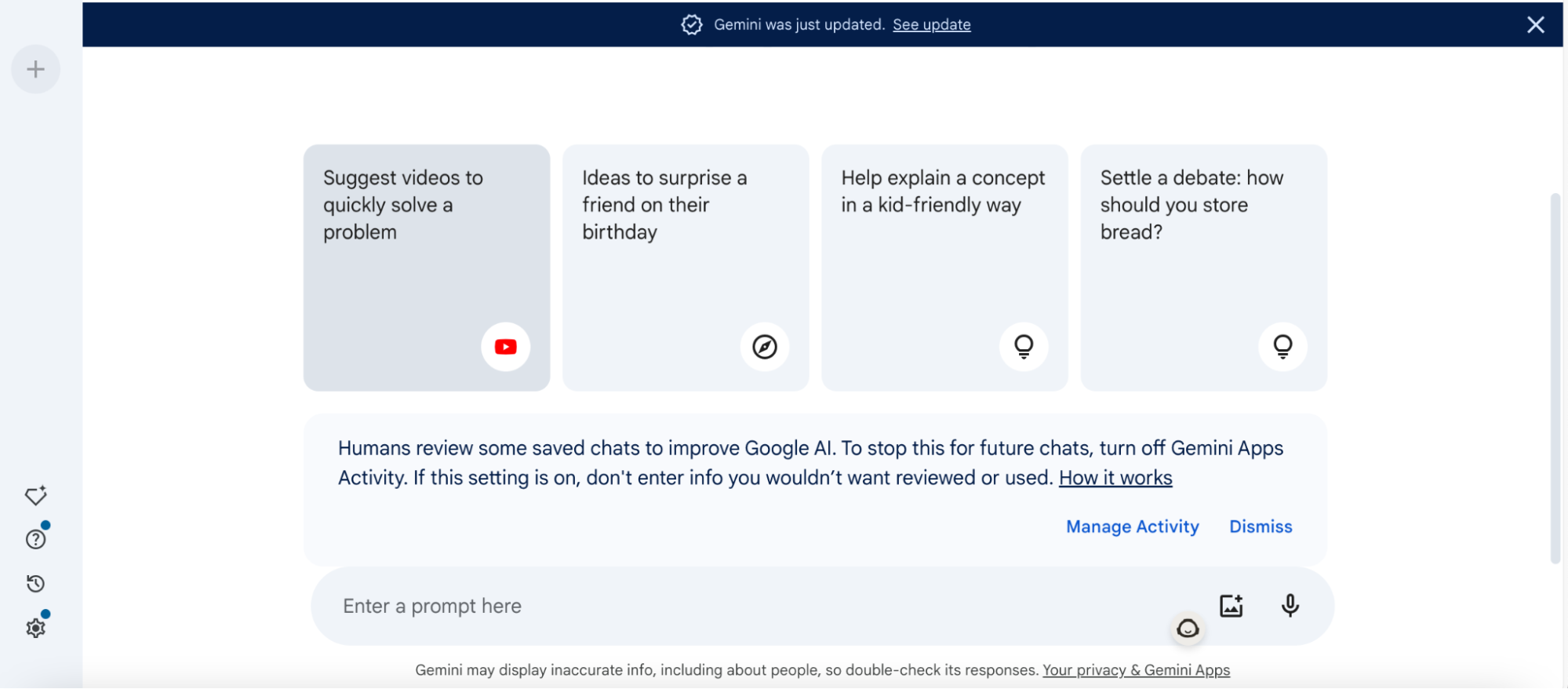
Language Model: Gemini 1.5 Flash
Google's Gemini has improved significantly in recent years and is now a serious player in the AI chatbot market. It is a sophisticated, more conversational AI assistant that can handle pretty much about coding tasks.
Besides coding, Gemini has access to the latest web information, you can use it for research, shopping, and real-time data retrieval with ease.
Gemini boasts an easy-to-use interface and offers seamless integration with various Google products, enhancing its utility beyond just coding assistance.
Pros
Cons
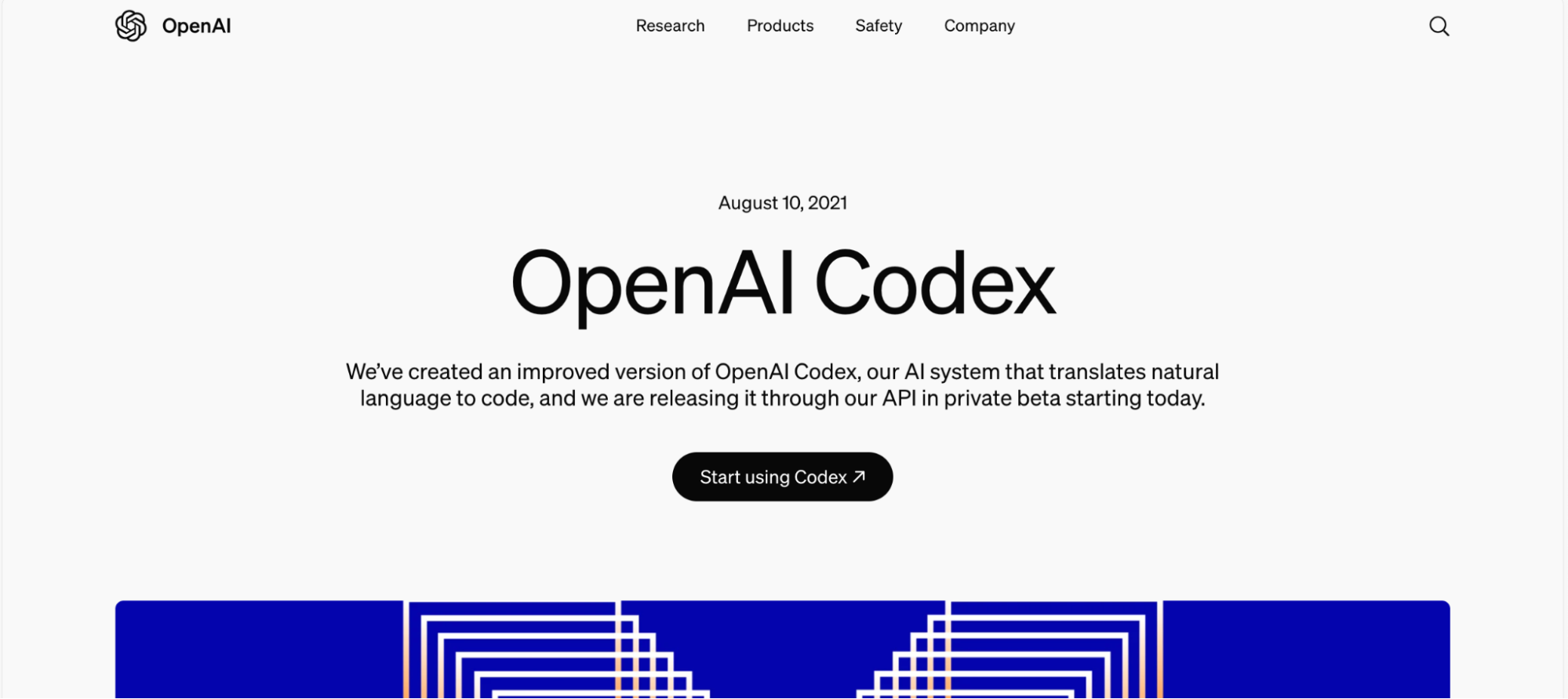
Language Model: GPT-3 & GPT-4o
Codex, developed by OpenAI, has quickly established itself as a powerhouse in the world of AI-powered coding assistants. Built on the same technology that powers GPT-3, Codex has been specifically trained on a vast amount of publicly available code.
It could generate code based on natural language descriptions. This means you can describe what you want your code to do in plain English, and Codex will attempt to generate the appropriate code.
Codex supports a wide range of programming languages, including Python, JavaScript, Go, Perl, PHP, Ruby, Swift, and TypeScript, among others. On top of all, It can analyze your project structure and suggest improvements or additions that align with your current code.
Pros
Cons
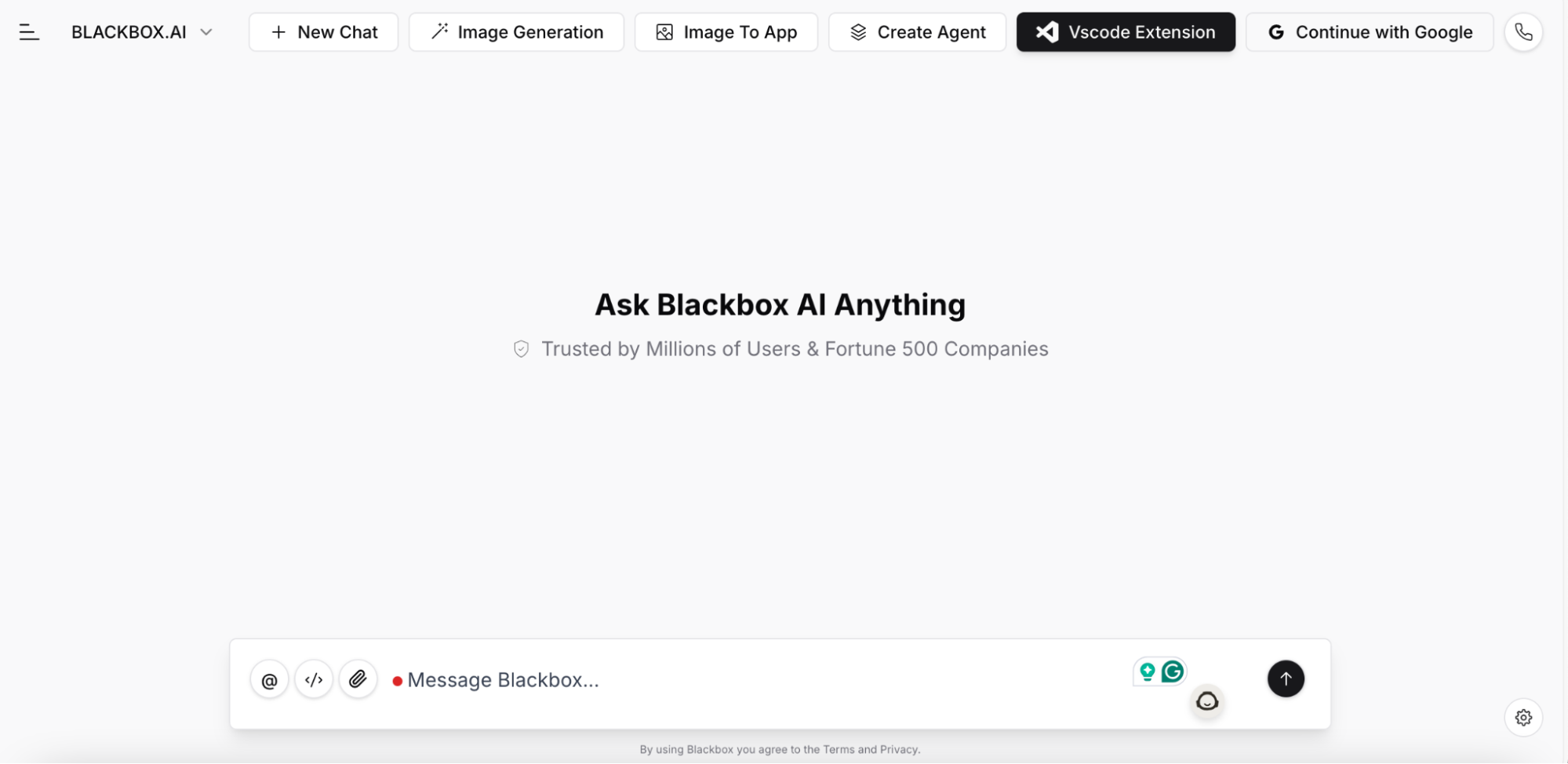
Language Model: LLM's, GPT 3 & GPT 4
BlackBox AI is an advanced AI-powered chatbot specifically designed to assist developers with coding tasks. This innovative tool leverages large language models to provide real-time coding support, offering solutions, explanations, and suggestions across a wide range of programming languages and frameworks.
It can analyze code snippets, debug errors, and offer optimizations, significantly boosting developer productivity. The chatbot's vast knowledge base covers best practices, design patterns, and up-to-date programming techniques.
Besides, Blackbox can pretty easily detect errors in codes and integrate with a bunch of different AI tools.
Pros
Cons
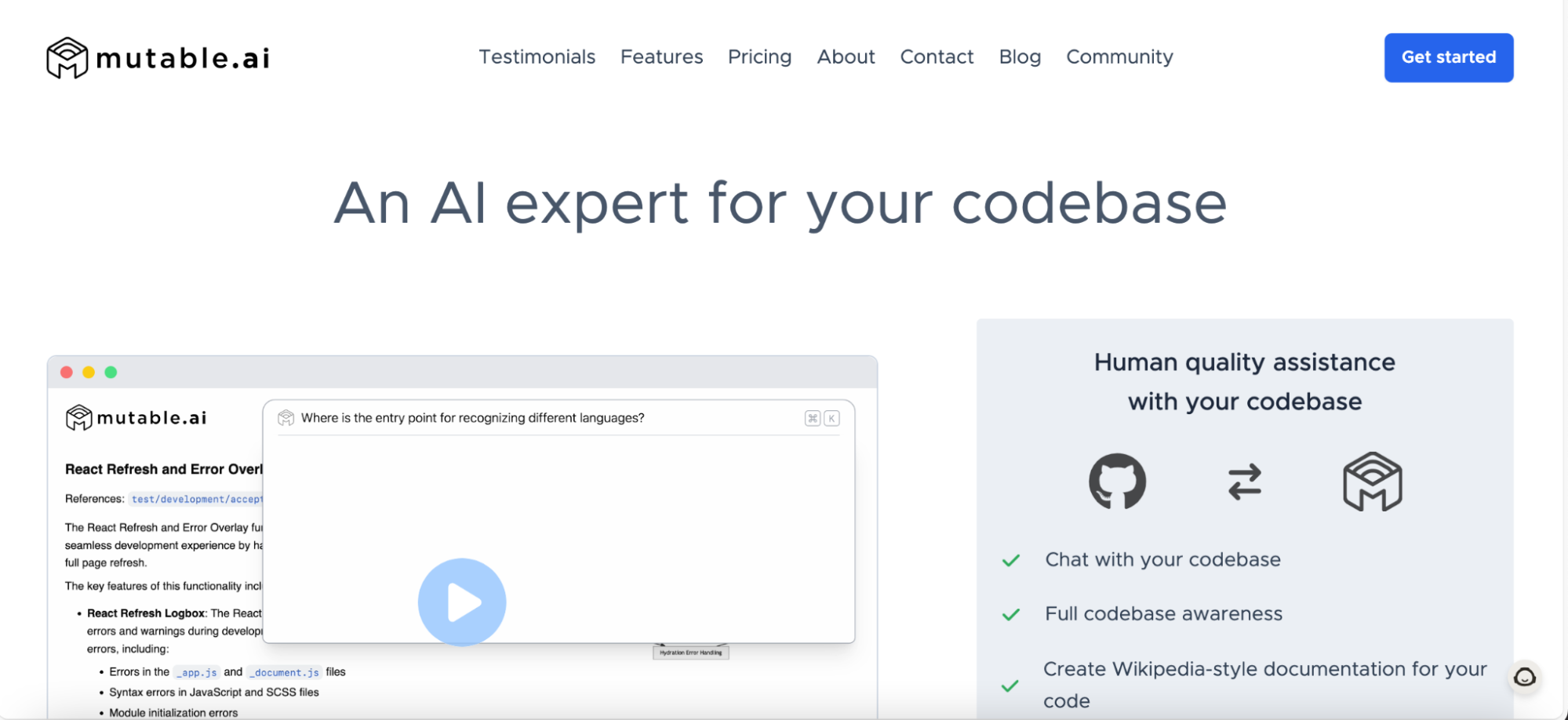
Language Model: Custom LLM trained on code and documentation
MutableAI has quickly become a favorite among developers for its ability to automatically generate and update wiki pages, saving developers precious time on documentation.
One of MutableAI's most impressive features is its AI chat function. The chatbot's responses feel quite human, making interactions both natural and pretty much productive. Whether you're stuck on a complex algorithm or need help fixing errors, MutableAI is there to assist.
Even though, MutableAI has a non-technical reading mode that translates complex code into plain English. This feature is particularly useful for team members who may not have a strong programming background but need to understand the overall structure and functionality of the code.
Pros
Cons
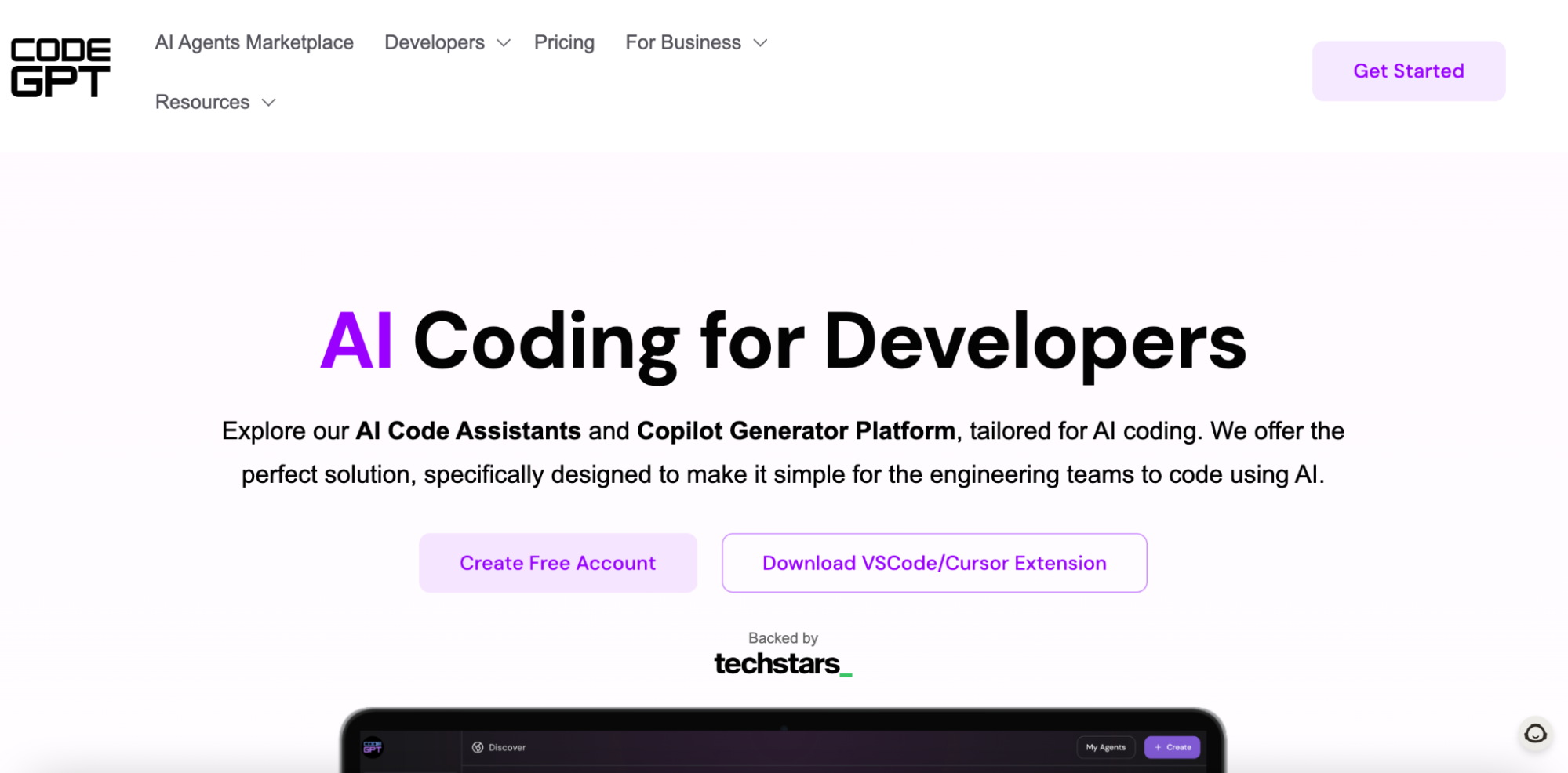
Language Model: GPT-3.5 or GPT-4
CodeGPT excels at fixing errors and debugging. When you encounter a problem, simply describe it to the chatbot, and it will suggest potential solutions or even generate the corrected code for you, saving you tons of hours of frustration.
As you type, it analyzes your code and offers intelligent completions that align with your project's structure and style. This not only speeds up the coding process but also helps maintain consistency throughout your codebase.
CodeGPT has really amazing ability to explain complex code snippets. If you come across a piece of code you don't understand, you can ask the chatbot to break it down in simpler terms.
Pros